Here is a tutorial on how to compare
Method 1:
Step 1: Goto compare page: https://www.unipavers.com/compare/
Step 2: Select a Paver from available dropdown.
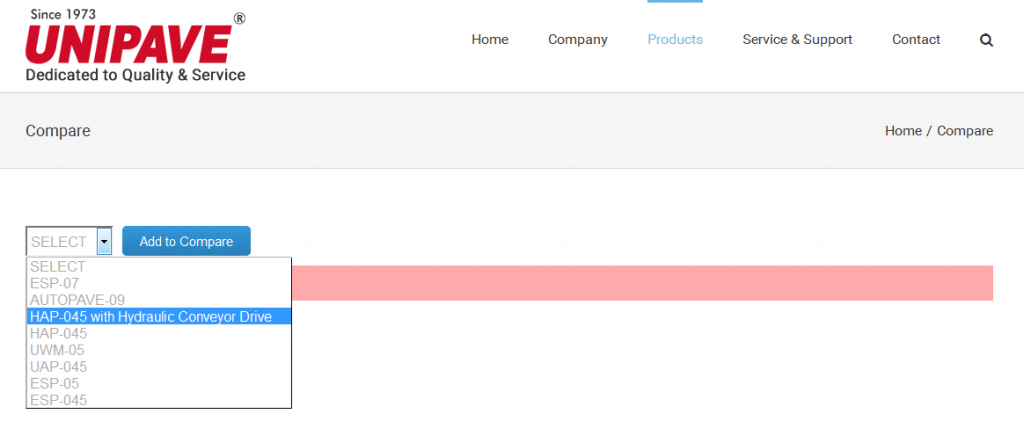
Step 3: Click on Add to Compare button.
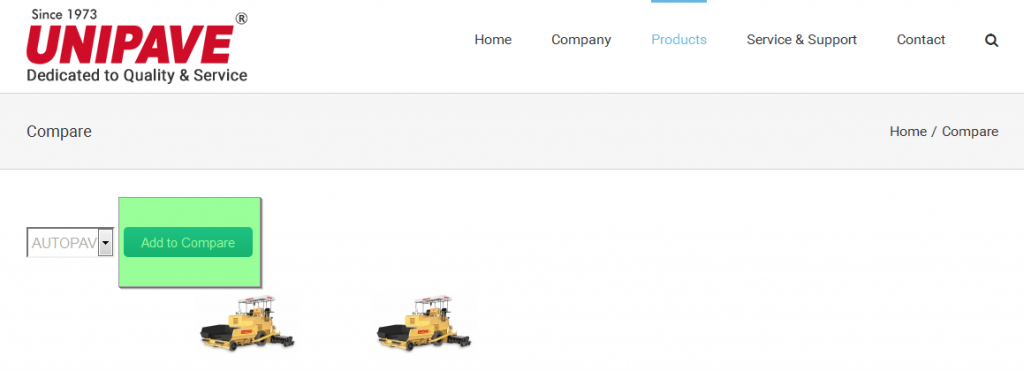
- This will provide you details for the paver you selected in comparision table.
- Repeat step 2 to 3 for adding additional pavers for comparision.
- You can also remove a paver from comparision by clicking on Remove button located below the paver name.
Method 2:
Step 1: Goto Product page: https://www.unipavers.com/products/
Step 2: Click on Add to Compare button for pavers you like to compare
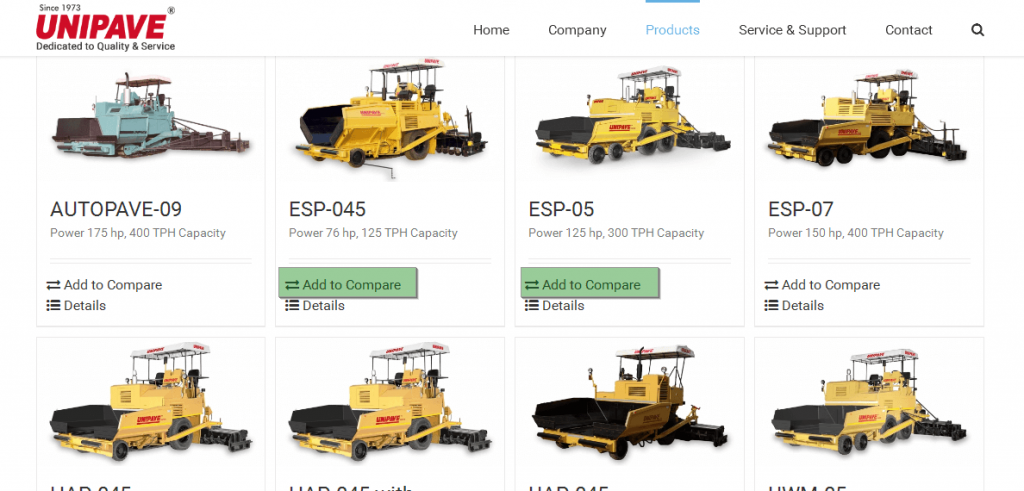
Step 3: Click on Compare button
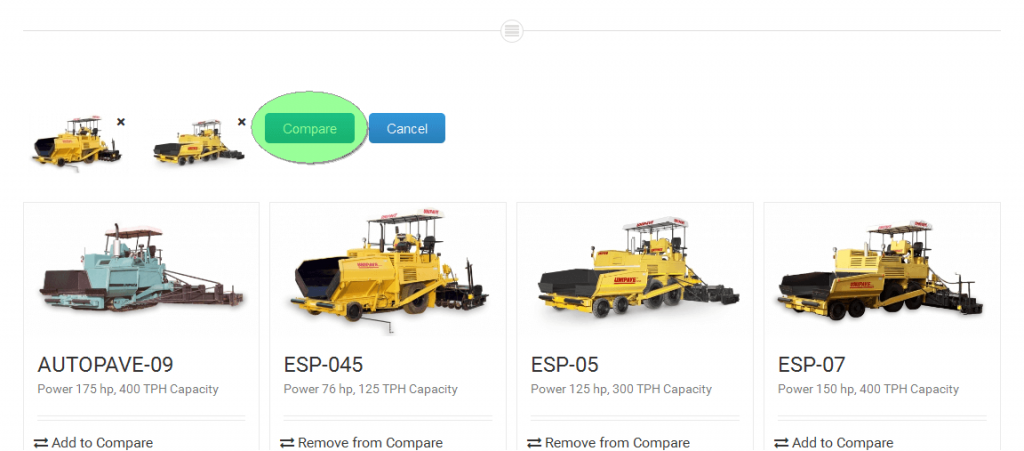
OR – You can click on Compare from top menu
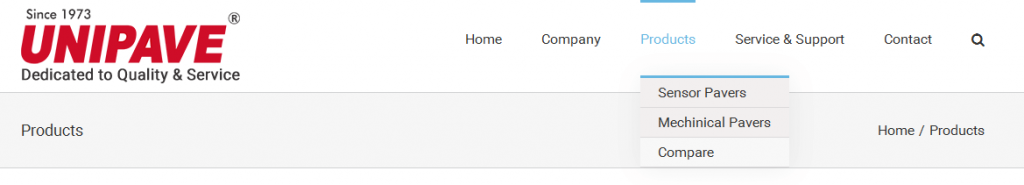
- You can also remove a paver from comparision by clicking on Remove from Compare button.
- Thanks, hope this tutorial was helpful. For any further queries you can write us on info@unipavers.com
